Introduction
Welcome to your ultimate guide for transforming your home office into a productivity powerhouse in 2024! Whether you’re a seasoned remote worker or new to the world of working from home, having the right technology can make a significant difference in your efficiency and comfort. In this post, we will walk you through some of the top home office tech essentials that are must-haves for remote workers this year. From ergonomic furniture to the latest gadgets, we’ve got you covered. Plus, we’ll highlight some fantastic budget-friendly options that won’t break the bank. So, let’s dive in and get your home office set up for success!
Top Home Office Tech Essentials for Remote Workers in 2024
1. Wireless Ergonomic Mouse
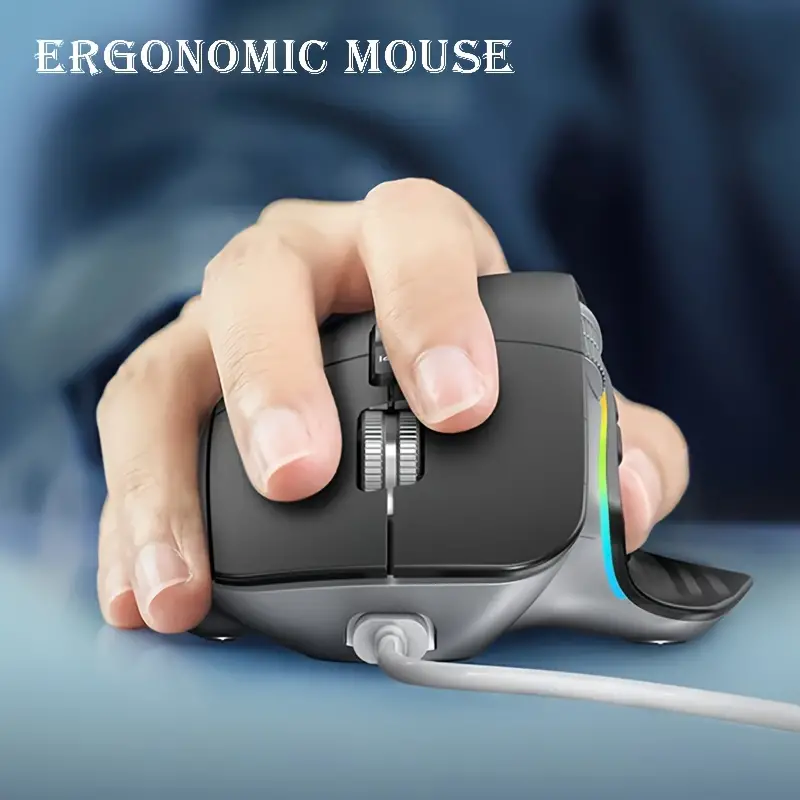
A wireless ergonomic mouse is designed to reduce strain on your hand and wrist, making it perfect for long hours of use. Its sleek design fits comfortably in your hand and offers precise control. Key features include an ergonomic design to prevent hand fatigue, adjustable DPI settings for customizable sensitivity, long battery life with a rechargeable option, and wireless connectivity with a stable connection up to 32 feet. Pros of this mouse include its affordable price, reduction in hand and wrist strain, and ease of setup and use. On the downside, it may not be suitable for left-handed users and has a basic design without additional programmable buttons. This mouse is ideal for remote workers who spend long hours on their computers and need a comfortable and reliable mouse. Cost for these can range from $20 to -$50 depending upon style and function. A perfect addition to your home office.
2. Adjustable Laptop Stand

An adjustable laptop stand elevates your laptop to eye level, promoting better posture and reducing neck and back strain. It’s lightweight and portable, making it easy to move around your home office. Key features include adjustable height and angle settings, a sturdy and stable design, foldable and portable construction, and a ventilated design to prevent overheating. Pros of this stand include enhanced ergonomics, ease of adjustment, and its lightweight, portable nature. Cons include its limited support for larger laptops over 17 inches and a basic design with limited color options. This stand is perfect for remote workers who use their laptops extensively and need an ergonomic setup. Cost often range from $20 to $40 depending upon style and features.
3. Noise-Canceling Headphones

Noise-canceling headphones are a game-changer for anyone working from home. They help you focus by blocking out background noise and providing clear, high-quality sound for calls and music. Key features include active noise-cancellation technology, high-fidelity sound quality, a comfortable over-ear design, and long battery life with quick charging. Pros of these headphones are excellent noise cancellation, comfort for long wear, and great sound quality. Cons include a slightly bulkier design and a higher price point compared to basic headphones. These headphones price between $40 to 80 and re ideal for remote workers who need to concentrate in noisy environments or frequently participate in video calls.
4. LED Desk Lamp with USB Charging Port

An LED desk lamp provides bright, adjustable lighting for your workspace and features a built-in USB charging port, making it easy to keep your devices powered up. Key features include adjustable brightness and color temperature, a built-in USB charging port, a flexible arm for easy positioning, and energy-efficient LED bulbs. Pros of this lamp include excellent lighting, convenient USB charging, and adjustable settings for personalized use. Cons include its limitation to desk use and a basic design without smart features. With prices ranging from $25 to $40, this lamp is great for remote workers who need good lighting and a convenient way to charge their devices.
5. Wireless Keyboard and Mouse Combo

A wireless keyboard and mouse combo offers a clutter-free workspace with its wireless connectivity. Both devices are designed for comfort and efficiency, making them perfect for everyday use. Key features include wireless connectivity with a USB receiver, an ergonomic keyboard design, silent keys and mouse clicks, and long battery life. Prices generally range from $30 to $50 depending upon design and function. Pros include reduced desk clutter, comfort and quietness during use, and ease of setup. Cons include a limited range of features and the potential need for frequent battery changes. This combo is suitable for remote workers looking for a reliable and comfortable keyboard and mouse setup.
6. Smart Power Strip with USB Ports

A smart power strip comes with multiple AC outlets and USB ports, allowing you to charge and power multiple devices simultaneously. It features surge protection to keep your gadgets safe. Prices can range from $15 to $30 depending upon features and available ports. Key features include multiple AC outlets and USB ports, surge protection, smart controls via a mobile app, and a compact and durable design. Pros of this power strip are its convenience for powering multiple devices, surge protection, and ease of control with a mobile app. Cons include a limited number of USB ports and the requirement of Wi-Fi for smart features. This power strip is ideal for remote workers with multiple devices needing simultaneous charging and protection.
7. Portable Bluetooth Speaker

A portable Bluetooth speaker delivers high-quality sound and can easily connect to your devices for music, podcasts, or conference calls. Its compact size makes it perfect for any desk. Key features include high-fidelity sound, Bluetooth connectivity, long battery life, and a compact and portable design. Pros include great sound quality, easy connectivity and use, and portability. Cons include limited bass performance and no smart assistant integration. With a price range from $20 to $40, this speaker is perfect for remote workers who enjoy listening to music or need a speaker for conference calls.
8. Webcam with Microphone

Upgrade your video conferencing experience with a high-definition webcam that features a built-in microphone. It provides clear video and audio quality for your online meetings. Key features include HD video resolution, a built-in microphone, plug-and-play setup, and an adjustable clip for easy mounting. Pros include clear video and audio quality, easy setup, and compatibility with most video conferencing platforms. Cons include a limited field of view and no advanced features like background blur. Pricing ranges from $25 to $45 depending upon features. This webcam is ideal for remote workers who frequently participate in video calls and need a reliable webcam.
9. Foldable Wireless Charging Pad

A wireless charging pad keeps your smartphone and other compatible devices charged without the need for cables, providing fast, efficient charging. Key features include fast wireless charging, a slim and lightweight design, an LED indicator light, and compatibility with most Qi-enabled devices. Pros include the elimination of cable clutter, fast and efficient charging, and ease of use. Cons include the requirement for precise alignment for optimal charging and limitation to Qi-enabled devices. This charging pad is perfect for remote workers who want a clutter-free desk and quick, wireless charging for their devices. With pricing ranging from $25 to $50 depending upon the features available, the wireless charging pad fits in with any home office design.
By integrating these budget-friendly options from Temu into your home office, you can enhance your work environment without spending a fortune. Each of these products offers great value and functionality, making your remote work experience more comfortable and efficient. Don’t forget to check out the affiliate links for easy shopping!